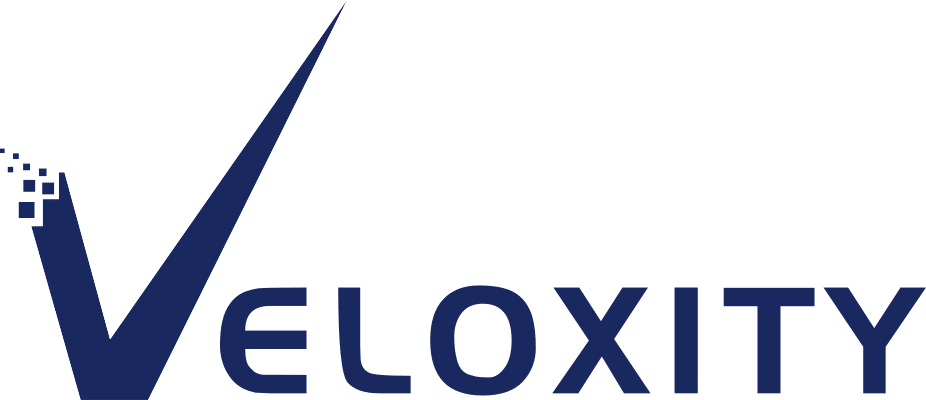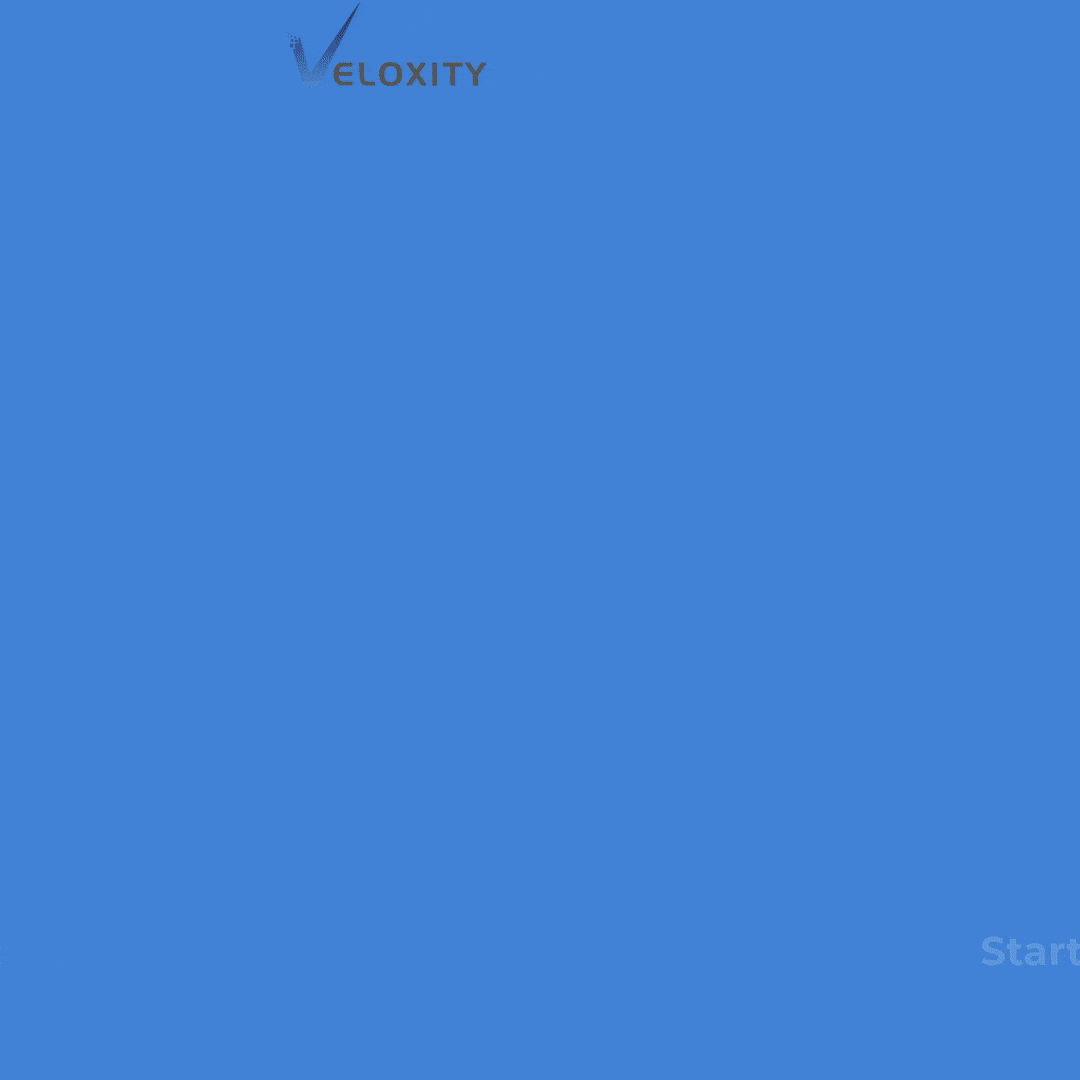The More You Want to Sell, the More You Need a CRM
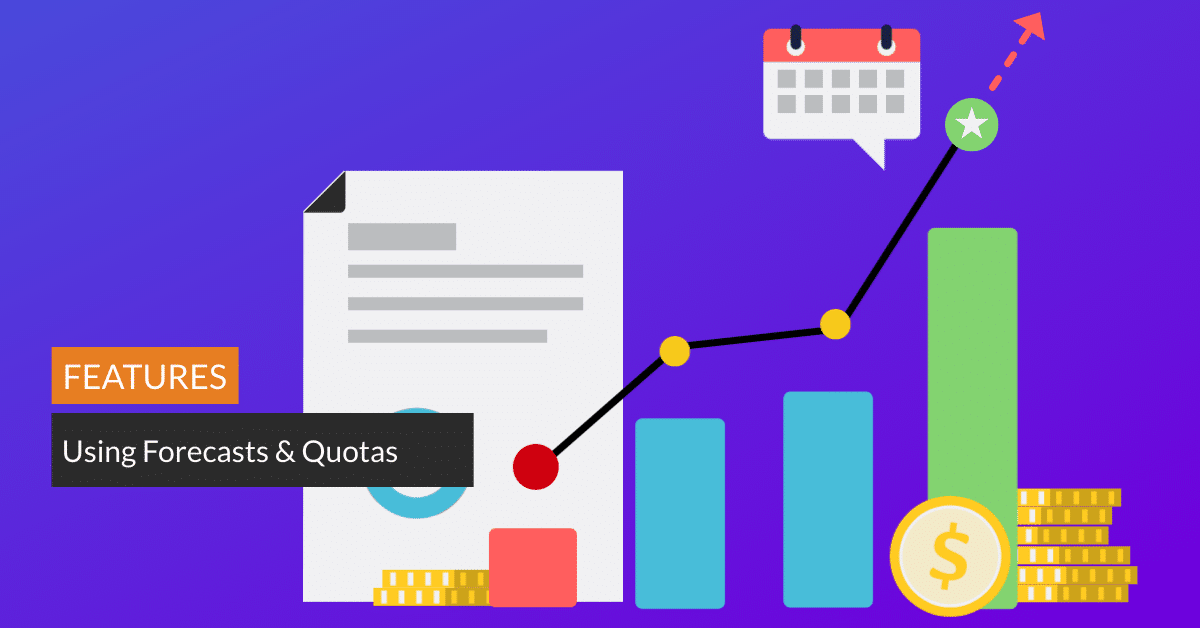
Introduction
“The goal of forecasting is not to predict the future but to tell you what you need to know to take meaningful action in the present.”
Paul Saffo
Should you hire more employees? Do you have enough products? Is it time to create a new marketing campaign?
A sales forecast predicts how much a business will sell each sales cycle. Sales forecasts are critical for future planning, resource allocation, and setting expectations with your investors.
Forecasting is a proactive, rather than reactive, technique.
For example, if your forecast shows your team hitting capacity next quarter, you can start the hiring process now. Your new team members will have time to onboard and be ready when you need them. Maybe the forecast projects a higher demand than the inventory you have on hand. Make adjustments now so you don’t run out of stock. Or, perhaps your forecast shows a drop in sales in a particular market. Investing in a new marketing campaign today allows your team time to find and warm new leads in that market.
Forecasts don’t have to be perfect to be valuable.
Sales forecasts help you take meaningful action in the present:
- Identify potential issues while there’s still time to mitigate them.
- Frame major business decisions such as hiring, resource management, goal setting, and budgeting.
- Motivate and incentivize employees with individual and team quotas.
Getting Started with Sales Forecasting in Veloxity CRM
A sales forecast that drives growth by helping you plan requires clean data and an appropriate sales forecasting method.
Clean Data + Appropriate Forecasting Method = Sales Forecast that drives growth
Reliable sales forecasts enable you to make informed decisions critical to the success of your business. Veloxity streamlines the forecasting process for you by managing your data over time and offering at-a-glance data visualizations to show you how your salesforce is performing.
Veloxity helps you create an accurate view of your entire business by giving you:
- A complete view of your sales teams’ organizational structure.
- A complete view of your sales pipeline.
- At-a-glance visualizations of individual and team progress to quota.
- Real-time forecasts with the ability to scroll to view past, present, and future forecasts.
- Easy tracking of your top performers. See which sales reps are on track to beat their targets and which sales reps could use additional coaching to stay on track.
Manage your sales team’s organizational structure from within Veloxity CRM.
Manage quotas, view forecasts, and gauge your entire team’s performance from a single interface.
4 Steps to Creating a Reliable Sales Forecast
Veloxity CRM can help you design and standardize processes to collect the data necessary for creating reliable sales forecasts. In addition to collecting clean data, Veloxity also assists in implementing forecasting methods optimized for your business process. Veloxity can then perform forecasting calculations enabling you to visualize forecast data using interactive charts and dashboards.
We combined over a decade of our experience in sales with research into top companies’ forecasting practices to assemble the following four steps. Use these steps to guide you in creating reliable sales forecasts for your business:
- Design a Consistent Sales Process
- Set Individual and Team Quotas
- Select a Forecasting Method
- Ensure Clean Data
Step 1: Design a Consistent Sales Process
To begin, it is important to establish a consistent sales processes and ensure adoption by everyone on the sales team.
Create a series of high-level sales stages to lead sales reps through your company’s sales process. These are the stages an opportunity moves through from prospect to customer.
For example, a standard list of sales stages includes: Qualify, Needs Assessment, Perform Demo, Proposal, Negotiation, Closed (Won/Lost).
Within each sales stage, create a well-defined list of actions that need to happen before moving an opportunity to the next sales stage. The more detailed you get, the more accurate the forecast.
For example, the sales stage Perform Demo may have the following associated actions: Schedule Webinar or Visit, Get Demo Requirements, Prepare Demo. Complete these actions before advancing the opportunity to the next sales stage.
Coach your team on best practices for using this sales process. Monitor the sales pipeline closely to catch mistakes early on. Accurate sales forecasts rely on clean data. Ensure your sales team knows what data is essential to record when to advance an opportunity to the next stage, and the importance of entering data in real-time. Doing this consistently is critical.
CRM Tools to Establish Consistency
Veloxity CRM provides you with tools to establish a consistent sales process.
- Sales Stages enable you to outline the high-level stages in your sales process specific to your business.
- Configure Guided Sales Steps to provide sales reps with detailed actions to complete before advancing an opportunity to the next sales stage.
- The Veloxity Hub allows sales teams to record and update sales data in real-time. See Building an Efficient Sales Team with the Veloxity Hub for more ideas.
Step 2: Set Individual and Team Quotas
Set individual and team quotas. A quota is a sales target based on your company’s revenue goal for a particular sales period.
- Set individual quotas for each sales rep based on their track record and territory.
- Dividing the sales goal among sales reps and sales teams can help to motivate and incentivize team members.
- Setting quotas helps to communicate and clarify goals as well as set expectations for the sales team.
CRM Tools to Establish Quota
Veloxity enables you to quickly set and manage individual and team quotas from a single interface.
- Establish Quotas quickly by clicking the target icon and entering the quota amount.
- Data automatically rolls up. Select from a graphic view or data view to visualize individual and team progress to quota.
- Track your top performers. See which reps are on track to beat their targets and which sales reps could use additional coaching to stay on track.
Step 3: Select a Forecasting Method
One of the most popular sales forecasting methods for businesses is the Opportunity Stage Forecasting Method.
This method builds on the Sales Stages you created in Step 1. In this method, each sales stage is assigned a probability of closing. Opportunities further along in your sales pipeline have a greater probability of closing than those just entering.
To calculate, multiply the amount associated with an opportunity whose close date is within the reporting period by the probability of opportunities in that stage closing (won). This gives you the sales forecast for that period.
For example, a forecast using the Opportunity Stage Forecasting Method could look like this:
Opp Name Stage Probability Amount Forecast
Opp A Qualify 10% $100 $10
Opp B Demo 40% $200 $80
Opp C Proposal 60% $300 $180
Total $270
See 5 Steps to Implement the Opportunity Stage Forecasting Method in Veloxity CRM for more ideas.
Businesses just starting may not have enough data in the sales pipeline to assign accurate probabilities. In this case, you may first need to implement intuitive forecasting.
Intuitive forecasting taps your sales reps’ knowledge by asking them to calculate and update the win probability on each opportunity. Sales reps enter a probability that an opportunity will close (won) based on their knowledge and commitment to the opportunity. While this method is subjective, coaching your sales reps on establishing probabilities can help improve outcomes. The data you build while implementing intuitive forecasting will help you move on to implement opportunity stage forecasting.
CRM Tools to Establish a Forecasting Method
- Sales Stage Probabilities allow you to assign specific probabilities to each sales stage. These probabilities are used to calculate opportunity stage forecasts in your system automatically.
- Enable or disable tools that allow Sales Reps to add or override sales stage probabilities with their estimates. When enabled, sales reps can enter intuitive forecasts.
Step 4: Ensure Clean Data
A sales forecast is only as good as its data. Without clean and accurate data, the sales forecast isn’t helpful.
- Data needs to be recorded in real-time. One common error that companies often experience is that sales reps do not update their sales pipeline regularly. This can significantly impact revenue prediction for a company as well as future forecasts.
- Sales reps need coaching on how and when to record sales data accurately. Sales reps often don’t know which data is relevant to record. Companies need to help their sales teams understand why recording sales data is critical to the company.
CRM Tools to Monitor and Record Data
- The Veloxity Hub enables sales reps to record data in real-time. Enter Opportunity Data, Edit Close Dates, Update Sales Stages, and Opportunity Amounts all from a single interface. The Hub not only makes it easy for reps to record clean data, but the process is also streamlined, showing reps what to prioritize.
- Use the Sales Divisions / Territory management feature for a complete view of your team’s organizational structure, including at-a-glance forecasts with individual and team progress to quota. The scroll bar enables you to view past, present, and future forecasts easily.
- Keep everyone in the loop with secure record sharing and view activities related to each opportunity in an interactive timeline format.
Common Mistakes in Sales Forecasting
“Even in periods of dramatic, rapid transformation, there are vastly more elements that do not change than new things that emerge.”
Paul Saffo
Poor forecasting can lead to poor business decisions. The most common mistakes in forecasting often stem from forecasts that are not data-driven. Accurate forecasts take time. Most forecasting methods are built on 12 months of continuous data.
When companies lack historical or current sales data to use with their forecasting methodology, they may have a more challenging time building an accurate sales forecast and spotting potential issues while there is still time to mitigate them.
In addition to historical data, companies need clean data. A common mistake is forgetting to update sales stages. Sales reps need to be entering data in real-time, following the company’s sales process, and properly updating sales stages. Without this data, forecasts won’t be accurate. This can lead to under-forecasting or over-forecasting sales. Both issues can lead to poor business decisions that impact the overall health of the company.
Sales Forecasting errors can cause a variety of problems. Errors can lead to layoffs and loss of employee morale and productivity. They can also lead to a decrease in cash flow, impacting a company’s overall business plan and slowing down its growth rate and product development. Forecasting errors can decrease investor confidence in the executive team and create negative brand associations with consumers.
A Sales CRM can help create efficient, transparent processes that can help prevent these common mistakes.
Conclusion
Veloxity CRM can help you avoid common mistakes by standardizing sales processes across your entire organization and increasing pipeline visibility. Use Veloxity CRM to catch forecasting issues early on and ensure your sales data is clean and reliable.
Create sales forecasts that drive growth and help you plan meaningful action with Veloxity CRM:
- Step 1: Design a Consistent Sales Process
- Step 2: Set Individual and Team Quotas
- Step 3: Select a Forecasting Method
- Step 4: Ensure Clean Data
Get started with sales forecasting in Veloxity CRM today by signing up for a free 30-day trial. Experience the difference a modern Sales CRM makes for your business.
Veloxity CRM is a leading provider of Customer Relationship Management (CRM) software enabling you to manage your sales organization, products, and customer data. Veloxity CRM offers best-in-class usability with its innovative Hub, Kanban views, and more such as graphical Sales Division Management, Automated Lead Routing, and Intelligent Forecasting, all reachable through Veloxity’s intuitive, responsive, web-based user interface. Veloxity is a platform that can be tailored to your particular business needs and is suitable for both B2C and B2B businesses. More information about Veloxity CRM is available at www.veloxity.com