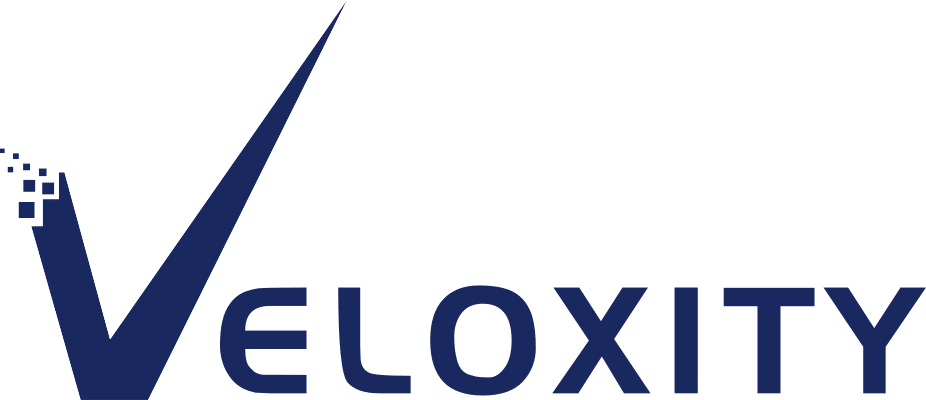What Is CRM Workflow?

CRM workflow can be thought of as a set of processes used to manage the customer relationship management of the business. The goal of a CRM workflow is to ensure that all customer interactions are properly documented, tracked, and reported.
CRM workflow is also used to help an organization manage their customer engagements. This lets users understand their customers better, which can help them deliver the experience that their customers want.
In this post, we’ll explain what a CRM workflow is and how it can help you manage your customers’ information. So, if you’re not sure how workflow automation can help improve your business, keep reading.
What Is Workflow Automation?
Workflow automation frees up your teams’ invaluable time by taking care of mundane and repetitive tasks. Workflows are set up using automation rules, which are a series of actions that deploy as soon as they’re triggered by the completion of a previous task or action.
What Are the Benefits of Workflow Automation?
With a CRM workflow, your team can spend more time nurturing leads, following up with customers, and closing deals. Workflows speed up task assignments, which therefore increases your team’s productivity and reduces the margin of error. It’s easy to see that streamlining these processes can help your team reach their sales quotas and increase your company’s ROI.
Let’s take a look at some examples of CRM workflow processes:
Email Automation
Automation simplifies your email marketing efforts by eliminating the need to manually follow up with customers.
With a CRM, your entire email campaign can be automated with rules. Trigger an email whenever a lead:
- Signs up for your newsletter
- Visits a particular website
- Leaves a product in their shopping cart
- Buys your product
- Has a birthday
- Clicks on a particular link on your site
- Reaches out to customer service
- Engages with your social media account
As you can see, the possibilities are endless. Email automation can boost your customer’s engagement with your brand wherever they are in the pipeline. And by automating your emails, you’ll guarantee that no client or opportunity falls through the cracks. With Veloxity, you can create an unlimited number of emails using our professional email templates.
Lead Workflows
There are many different types of lead workflows you can set up. For example, if you want to score your leads before they’re assigned to your sales reps, you can create a set of rules based on various factors, such as the pages they visited on your site, what made them sign up (newsletter, ebook, etc.), how often they visited your site, their social media engagement with your brand, etc.
Based on their lead score, you set up task workflows to trigger simultaneous actions or prioritize the leads that are most likely to buy.
Sales Workflow
Let’s say you have a big sales team. Your reps might be spread throughout different territories, and some of your sales reps might have a strong record for pulling in leads and closing deals from specific sectors or demographic groups.
You want to assign new contacts to the sales reps and regions that are most likely to turn leads into customers.
How do you do that?
Let’s look at Veloxity’s lead assignment rules and as an example:
A lead signs up for a free trial of your product. The information they enter into your CRM triggers an assignment rule, and one of your sales reps is sent an alert. The sales rep is given a series of tasks to complete before the contact is moved to the next sales stage.
For example, a high-quality B2B lead signs up for a free trial period of your property maintenance services. They’re located in the Midwest and specialize in luxury short-term property rentals. Based on their industry and location, they’re automatically assigned a sales rep who has had previous success with similar clients.
At the same time, the sales rep is assigned particular tasks to complete before the contact can be moved to the next sales stage. Reminders can automatically be scheduled to keep sales reps on schedule, and once the sales rep has met all the predefined requirements, the lead is automatically moved to the next sales stage which then triggers another set of tasks.
Customer Support Workflows
Customer relationship management software helps you maintain your relationship with your existing clients, not just the ones you’re trying to convert. Let’s say you want to know how your customers feel about your brand, your service, or your product.
Here’s popular customer support workflow:
One of your clients has recently reached out to customer support. Once the support call or chat has ended, the client receives a prompt to fill out a survey. Based on the results of their feedback, a task is triggered.
If they’re satisfied with your customer service, they’ll receive a discount code in their inbox. They may also be asked to leave a review on your site, which will most likely be positive.
If the client isn’t happy, one of your customer relationship managers will get an alert and a follow-up call will be scheduled to address the customer’s pain points. The client may also receive an email with a huge discount of your products to thank them for their honest feedback. Using your CRM, you’ll have the data you’ll need to investigate their issue and pinpoint areas of improvement.
CRM Workflows Improve Your Business Processes
There’s no shortage of rule automations you can use to improve your business at any given point in the customer’s lifecycle. CRM workflows are not only designed to keep your clients happy. They can also be used to improve your internal processes, such as communication between departments and sharing of responsibilities.
To find out more about how to set up rules on your Veloxity CRM, check out our helpful eGuide.